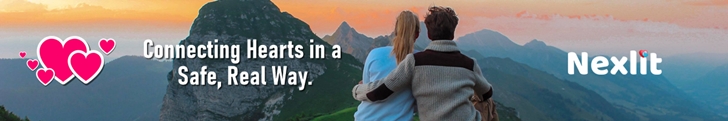FAQ
Account Management
- How do I create a Protreon account?
Go to protreon.com, click Sign Up, enter your details, and follow the prompts to set up your account. - How do I recover a hacked or compromised account?
Visit the Contact Us page and follow the steps to secure your account. - How do I change my password?
Navigate to Settings > Password > Change Password. - Can I deactivate my account temporarily?
Yes. Contact customer service and submit a request to temporarily deactivate or delete your account.
Posts and Content
- Who can see my posts on Protreon?
You control your audience. Use the audience selector (Public, Friends, Only Me) for each post. - How do I edit or delete a post?
Click the dropdown arrow on the post and select Edit Post or Delete Post. - What happens if I accidentally post something?
Delete the post immediately by clicking the dropdown arrow and choosing Delete Post. - How do I report inappropriate content?
Click the dropdown arrow on the post, select Find Support or Report Post, and follow the steps.
Privacy and Security
- How do I block someone on Protreon?
Go to their profile, click the three dots (…), and select Block. You can also manage blocked users in Settings > Privacy > Blocked Users. - How do I update my privacy settings?
Navigate to Settings & Privacy > Privacy Settings to manage your preferences. - Can I see who viewed my profile?
No, Protreon does not allow users to track profile views. - How do I keep my account secure?
Enable two-factor authentication in Settings > Two-Factor for added security.
Groups and Pages
- How do I create a Protreon Page or Group?
Go to the menu or Groups page and click Create. Follow the instructions to set up your Page or Group. - How do I join or leave a Protreon Group?
Search for the group, click Join Group. To leave, go to the group and select Leave Group.
Ads and Business
- How do I create a Protreon ad?
Click your username at the top right corner, then select Advertising. - How do I pay for ads?
Add funds to your wallet account or use a direct credit card. - Why was my ad rejected?
Ads may be rejected if they violate Protreon’s advertising policies. Review the specific issue and adjust your ad accordingly.
Messaging
- How do I send a private message?
Use the Messenger app or click Messenger on Protreon. Select a contact, type your message, and press send. - How do I block someone on Messenger?
Open the conversation, click the person’s name, and select Block.
Job Posting
- How can I create a new job posting?
To create a job post, you first need to create a new business page. After setting up your page, go to your business page, where you'll find the Jobs tab. Click on the Jobs tab, then select Create New Job to get started.